Hey! Looking for some Cool apps to create custom youtube thumbnails? Well, you have hit on the right spot. In today’s Pro-Tech Guide session we will let you know the Best Apps for mobile through which you can easily create tempting Youtube Thumbnails within minutes.
Contents
Why you need a catchy thumbnail?
Thumbnails are very important if you are creating Youtube videos in 2021, you know why. The Reason is the user span time is decreasing day by day. So they want to grab all the information within a fraction of time.
Check: Best Mic for Youtube under 1000
Youtube Thumbnail Mobile Apps
So let’s get started with the Best Youtube Thumbnail Maker Apps for Android devices.
1. Canva – To Create Youtube Thumbnail

Canva is one of the most popular app to create graphics for free. Although it does have paid staff as well. But the free version will also do your work. We use Canva to create Youtube Thumbnails within a minute.
Canva is available on both IOS and Android devices so it makes your work easy to use this app.
For android users you can download the app with this link and ios users can download with this link.
2. Banner Maker
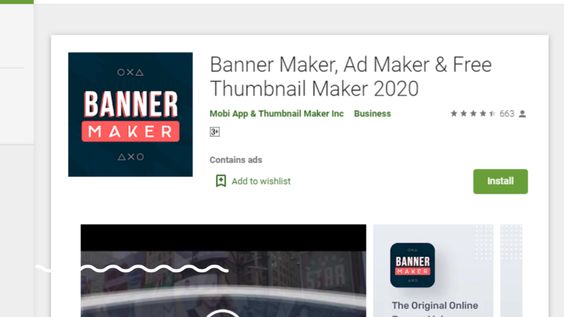
Banner Maker is one of the great apps with the kind of features it has on android devices. You will like it. It does your work without much labour. You can create Youtube Thumbnails, easily.
You can download this Banner maker app for android mobile from here.
Check: Best Tripod for Mobile under 500 INR
3. Ultimate Thumbnail Maker App

You can now create a stunning book covers, thumbnails for youtube videos, channel arts and banners with this android app which is available for android you can download it from here
Hope this post helped you in finding a great app for your youtube thumbnail creations. Do share this post with your fellow content creators.
FAQs on Creating Thumbnail for Youtube in 2025
How do you set a thumbnail on YouTube?
Adding a thumbnail to your video on mobile using simple steps.
1. In the YouTube Studio app, tap Menu then Videos.
2. Select the video you want to edit the thumbnail for.
3. Tap Edit .
4. Tap Edit thumbnail.
5. Select your thumbnail: Tap Custom thumbnail to upload a custom video thumbnail from an image on your device. …
6. Confirm your thumbnail selection and tap Select.
7. Tap Save.
What is Thumbnail?
1 : the nail of the thumb.
2 : a miniature computer graphic sometimes hyperlinked to a full-size version.
3. Preview of your video or full content to give your brief detail about the full video or full content.
What is Youtube Thumbnail Size?
Youtube recommend your custom thumbnails: to have a resolution of 1280×720 (with minimum width of 640 pixels). It can be uploaded in image formats such as JPG, GIF, or PNG. Remain under the 2MB limit.
Hope this guide on creating best youtube thumbnail with best apps helps you.

